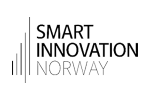FAQ
Questions and Answers
Charging questions
How often should I charge my car?
Often it is only one or two hours the electricity is cheap every 24 hours. Even if our charger is a 22kW charger, most cars are charging with much less power. For this reason we suggest to charger every night.
Should I charge my car fully?
Most experts say you should not charge more than 80% of the battery capasity to ensure that the battery last as long as possible. We recommend to set a limit of 80% charging in the app for the car.
How do I charge an almost empty car?
If you don’t need a fully charged car fast you can just leave the app in «Smart Charging» modus. Then the car will be charged while the electricity is cheap. In case you need the car fully charged fast you can set the app to «Charge full now».
How long time will it take to charge an almost empty car?
This depends on the size of the battery in the car as well as how fast the car is able to charge. As an example, you may need about 6 hours to charge a car with a 60kWh battery up to 80%.
How does ZmartCharge calculate the next charging session?
ZmartCharge stores all earlier charging sessions and based on this we know how much your car will charge per hour and how much your car charge per day in average. We then use these data when we select the cheapest hours for the next charging session. Every day we update the spot price for every hour for all area in Scandinavia.
How does ZmartCharge know what price area I belong to?
When you add a new charger in the app we will find the price area based on the geolocation for the charger.
How to use the ZmartCharge App
Why do I have My Places in the app?
In our app you can have many places. By example you can have your home in a city and you can have your cabin in the mountain Then you can have one or several chargers on each of these places. By example, in case you have limited electricity in your cabin and have several chargers you can add our load balancer module to balance the electricity consumption between the chargers and the cabin.
How to lock my charger for un-authorized people?
Go to the «Charger Settings» from the Main Page. On the «Restrict Charger Access» pull down, select «By Phone» Please note that for this to work you will need to allow the app to always access Bluetooth, Mobile Data and Locations in the Settings section of your phone. Please go to Apps, ZmartCharge and allow Location, Bluetooth and Mobile data.
In case your charger is hanging freely available outside your house we also suggest that you buy a ring screw and a lock. Screw the ring screw in the wall and thread the lock in the ring of the screw and fasten the cable in the lock.
How do I add others to use my locked charger?
First you need to lock your charger as described in the «How to lock my charger for un-authorized people?” section above. Then you go to “Charger Settings” from the main menu. Then you press the plus sign on the “Guest Access Administration”. Here you will enter a nick name for the guest and his phone number. If it’s a family member you can click on Forever and Save. Then the person you want to give access to can download the app and register and he will get access to your charger right away. Please note that for this to work your guest will need to allow the app to always access Bluetooth, Mobile Data and Locations in the Settings section of your phone. Ask him to go to Apps, ZmartCharge and allow Location, Bluetooth and Mobile data.
In case you by example have a cottage you want to rent out, you can add your renter to the guest list and set a start and end date and time for when the renter shall be able to use the charger. In case you charge separately for the charging, you can check in historical data in your app for how much electricity the renter has used. The renter will also be able to see this in his app.
Are the electricity prices in the app accurate?
In case you have correct country and price area on «My Places» ZmartCharge will collect correct electricity prices for every hour for your price area. Your charging cost is calculated every hour based on the correct price and is added up to a total for the day. In case you have a fixed price agreement, and has entered the correct amount per kWh, the system will also calculate the price correct accordingly.
Problems
The App is saying the charger is not connected to Internet
This can be caused by the charger not having electricity or the charger has lost the connection with Internet.
In case there are no lights on the charger please check that the charger plug is plugged in and that the fuse for the charger is set to on. If this is the case, we can send you a new replacement charger.
If the lights are lighting on the charger, please check by using your phone that WiFi is available where your charger is. If WiFi is available, you can go to «Charger Settings» , «Charger Network Connection» and verify that the WiFi Settings is correct. Press save and you can follow the connection process in the app. If the process says successful, please go back to your main screen and see if the status indicator over the charger has changed to green.
In case you don’t have WiFi you can try to use 4G on the «Configure Network Connection» Press save and you can follow the process. If also this say not successful you can contact our support to help you.
The car doesn’t want to charge
This can be due to several reasons. If the app is saying the charger is waiting for affordable electricity you have may have chosen smart charging and the electricity is not cheap now. You can try to change to «Charge full Now» in the app.
In case the app is saying the charger needs to be connected to Internet you can read a separate section on this earlier in this FAQ.
It can be that the car doesn’t want more charging. In case the car battery is not full you can check in the app for the car if you have set any limitations for the car.
It can also be that you have stopped the charger in the app on the main page. In case it says charger is stopped under the charger, please press button to start charger.
What Charger shall I choose?
What charger shall I choose?
In Norway we have two different electricity networks. For normal devices like TVs etc. there is no difference on these networks. But when we shall use high power and 3 phases there is a difference. For 3 phases, the plugs, both the color and pin layout are different.
You can easily find out what plug you need. Look for a red, blue or black sticker on the main fuse box. In case there is a red sticker saying 400V you shall select the charger with the red plug. In case there is a blue or black sticker saying 220V you shall select the charger with the blue plug. The red plug supports all car brands and models. For blue plug we have one version for Tesla, and another version for all car brands and models. In case you both have a Tesla and a car with another brand you shall select the blue plug for all car brands and models. The Tesla will also charge on this plug, but with a little reduced power. Please contact us in case you are not sure what to select.
Red plug for all car brands and models
You shall select this version in case you have a red sticker on your main fuse box saying 400V. This charger will support all car brands and models. In case you need help, please contact us on our contact page.
Blue plug for Tesla
Please check your main fuse box to see if it’s a blue or black sticker saying 220V. In case you only have a Tesla, you can choose the charger with blue plug for Tesla. In case you both have a Tesla and a car with another brand you shall select the blue plug for all brands and models. In case you need help, please contact us on our contact page.
Blue plug for all car brands and models
Please check your main fuse box to see if it’s a blue or black sticker saying 220V. In case there is and your car is not a Tesla you shall select blue plug for all car brands and models. A Tesla will also charge on a charger with this this plug, but a little slower than the charger with a plug made for Tesla. In case you need help, please contact us on our contact page.
Why can’t I use a charger with blue plug made for Tesla on another car brand?
In Norway we have 2 different electric networks, i.e., IT Net and TN Net. The IT net use blue plugs and the TN net use red plugs.
Tesla is the only car brand today that can charge with 3 phases on both IT Nets and TN Nets. The other car brands only support 3 phase charging on TN Net and will often refuse to charge if they are connected to 3 phase IT net. For this reason, these brands must only charge with one phase on IT net. And for this reason, you shall choose our charger with a blue plug for all brands. Our blue plug for all brands is wired as a one phase plug.
Our charger with blue plug for Tesla is wired for 3 phase charging and this is the reason other brands will refuse to charge on this charger.
Are these chargers different?
No, the chargers are the same. It is only the plug that is of different color or is wired differently. In case you bring a charger with a blue plug to a home with red socket the electrician can simply change the plug. The same the other way.